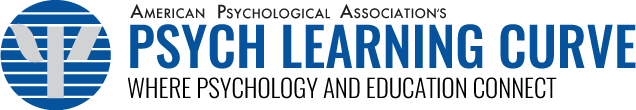As I write this post, I have a smile on my face because I just ended a class that included several “woos”, high-fives and screaming! And, no it wasn’t because my heel broke in class and I landed flat on my face (I’ll reserve that story for an APA event so that I can fully act out my embarrassment). The hooting and hollering came from the excitement students had while they played a review game on Quizlet Live. As a teacher, I really enjoy experimenting with new tech tools in my classroom, even if it ends with me cursing under my breath at my computer after school. Through my adventures in experimenting with technology, I have learned a few lessons:
- Don’t commit forever; just commit for the lesson and if it fails, take a break from tech!
- This tool should help me build relationships with students and colleagues.
- This tool should help me collect data and feedback from my students.
One of my favorite things about technology is it gives everyone in class a chance to share their voice, particularly the quiet student in the back of the room. In fact, some great relationships have developed in my classes because I have used technology to listen to my students. Another reason I prefer tech tools is that I can quickly check for understanding without collecting more paper! Many of the tech tools mentioned in this article have free versions, are easily accessible on any internet enabled device, collect data and increase student engagement.
Over the summer at the APA High School Psychology Summit, the working group (“strand”) on Technology and Online Learning created a deliverable for teachers to use as they lesson plan. The aim of this deliverable, which will be available by early 2018, is to give teachers a list of tools available to incorporate into lessons based on their goal, such as formative assessment or social learning. This post will focus on social learning tools, which essentially provide students a digital platform to learn together. Social learning helps students to learn together either online or in person.
If you are looking for a tool to try this week, one that is easy and engaging for students, try using Let’s Recap. One reason I love using this tool is because it allows for students to video (or just audio) record themselves talking to their phone or computer camera. To most adults, just talking to the camera on their phone is awkward but most of today’s teenagers are very comfortable doing this. Let’s Recap is a website and app in which a teacher can ask a question to the class and collect video responses. One way I have used this is for students to ask questions near the end of a unit, so I can plan how I can reteach confusing concepts. Let’s Recap settings allow the teacher to keep the videos private to just the teacher or public within the classroom. Since this is a new tool for me, I have been keeping the videos private. When I used Let’s Recap with my U.S. History class, I had psychology students asking when they were going to get a turn to try. This week I had students in Psychology explain in their own words four of Erik Erikson’s stages to me in a Let’s Recap video. In my next unit, I am planning to have students record themselves making a personal connection to one of the motivation theories.
Though it can be hard to build review into our classes, due to time constraints (we’re all familiar with that pep rally that cuts into class time), teachers need to add review time to classes so we can reteach confusing concepts. I like to check for understanding before test day by playing Quizlet Live. Most teachers know about Quizlet’s digital note card feature, but did you know you can now play a review game as a class called Quizlet Live? Quizlet live can be played for 10 minutes or 30, so it is fast and efficient for review. Quizlet Live groups students together and they have to match the term to a notecard. Only one person on the team has the correct term. Let’s say the Dinosaur Team (Quizlet Live assigns fun animals and creatures as team names) has 6 correct responses in a row and then gets one wrong, they go back to zero. The first team that gets 12 correct in a row wins the game. This game reinforces accuracy over speed and encourages team work. I prefer Quizlet Live because it often stops social loafing that can occur in other review games! Sometimes I play this after teaching two or three concepts, instead of waiting until the end of the unit for a review. If you want to try Quizlet Live in class Kent Korek and the Milwaukee-Area TOPSS groups have created several sets of digital note cards on Quizlet that you can start using today!
Growing up I always had a bulletin board in my bedroom that was neatly decorated, then I became a teacher and decorated classroom bulletin boards. So, needless to say, I love a good bulletin board! Padlet is essentially a collaborative digital bulletin board. Padlet has many neat features for teachers to utilize in their classrooms and is super easy and fast to set up. Just last week, I wanted to check for understanding after teaching Piaget’s theories (beyond just if my students could say Piaget) so I created a quick Padlet and asked my students to give a personal example for assimilation and accommodation. I have also used Padlet in class by letting students post an article on the digital bulletin board. The other students had to apply their assigned perspective to the articles by commenting on the post. This gave students a chance to apply different perspectives and participate in class discussion without talking. Trevor Fritz, an AP Psychology teacher at Maine South High School in Park Ridge, IL, has students text their parents’ questions on different theories and post the screenshots to Padlet. This is a great way to incorporate a variety of perspectives into class and also think this would be fun for Social Psychology. It always shocks me when I use Padlet how much all my students have to say, not just the ones always raising their hands.
If you are interested in using technology in your classes or just trying something new, I highly encourage you to check out the Technology Strand’s forthcoming document on tech tools. Teachers: I would love to hear how you are using technology in your classes!
Social Learning Technology Tools
Social learning tools allow students to interact with each other, the teacher, and the course content. A teacher might choose to pose questions to students via a social learning tool outside of class hours so that students can be encouraged to think about the material outside of class. Additionally, students can interact with their teacher by asking questions. For example, teachers could use the website or app Flipgrid to have students respond to their classmates’ video discussion posts. Students could use Padlet to share resources for a topic or answer an opening hook question. Students could also collaborate through any of the tools in the Google Suite for Education. Technology tools for social learning include:
 |
||||